Creating Quarantine Folder Location
The Create Quarantine Folder Location if it Does Not Already Exist setting allows Spirion to create the target folder, if it does not already exist when you quarantine a file.
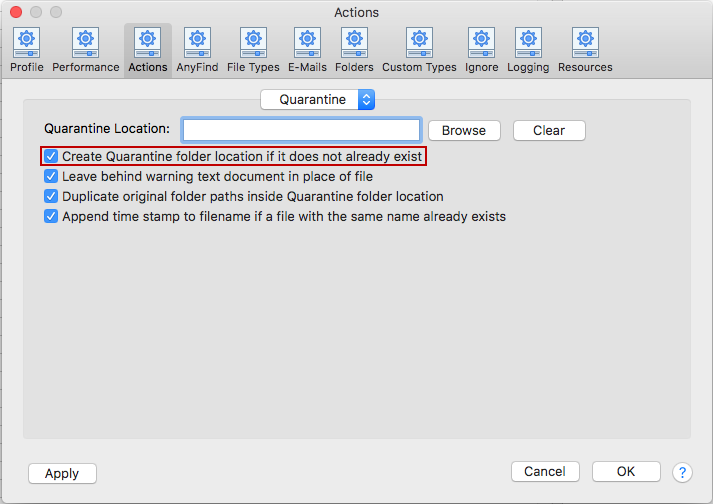
To view or change these settings, click the Preferences button on the toolbar, then click Actions and select Quarantine from the dropdown. Alternatively, you can click Preferences in the Spirion menu and click Actions and then select Quarantine from the dropdown.