email Addresses
Spirion locates email Addresses without requiring you to provide any personal information. It uses the AnyFind proprietary technology to find email Addresses in multiple formats. If you do not want to find any occurrence of all email Addresses and choose to only find the various formats of a specific one, you can use a Custom Type.
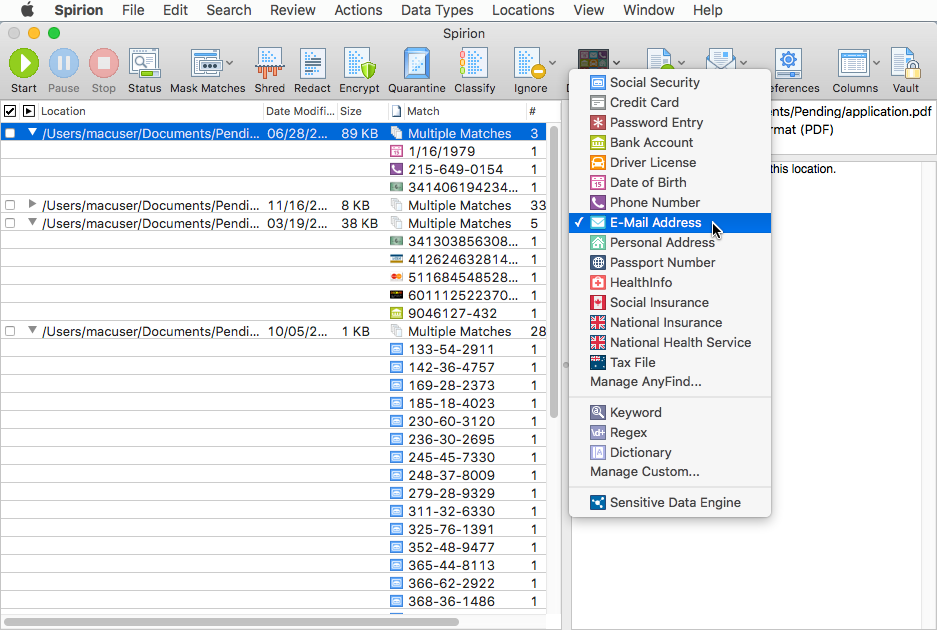
By default, Spirion does not search for email Addresses using AnyFind. However, you may customize this behavior.
You can enable or disable AnyFind searching for email Addresses by clicking the Data Types button on the toolbar, then selecting email Address . When the menu item is checked, it is enabled and Spirion uses AnyFind searching.