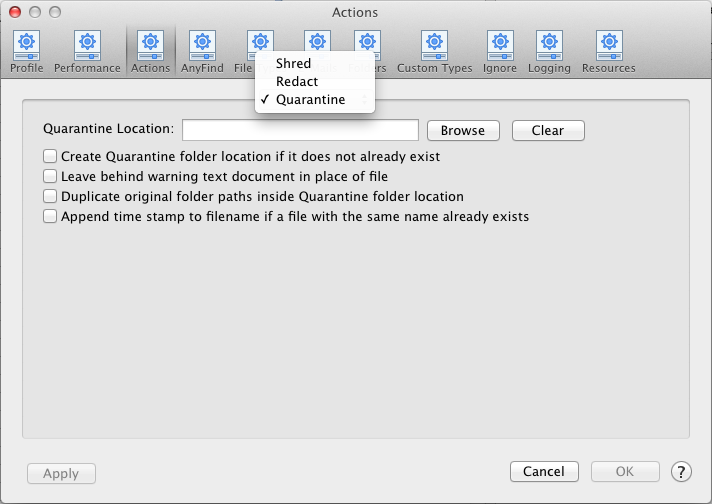Actions Preferences Page
The Actions preferences page allows you to modify action options used to protect data, such as the quarantine location setting. To open or modify these options, either click the Preferences button on the toolbar, and select Actions from the menu on the top or select Preferences in the Spirion menu.
The following options are available:
- Specifying the Number of Passes When Shredding Files
- Specifying Quarantine Location
- Specifying the Character for Redacting
- Creating Quarantine Folder Location
- Leaving Behind Warning Text Document
- Duplicating Original Folder Paths
- Appending Time Stamp to Filename