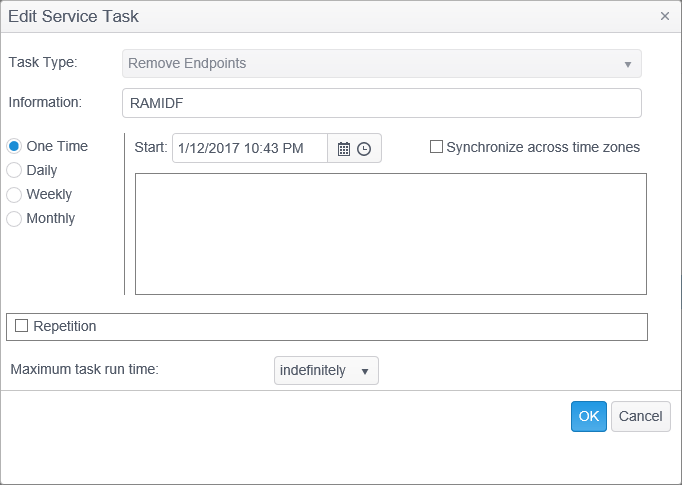Remove Endpoints
The Remove Endpoints service task removes endpoints from the database and is automatically created when you manually select to Remove an endpoint or Merge multiple endpoints into one. This service task cannot be created using the Add Button but may be deleted or its schedule changed provided it has not yet executed. This service task is automatically removed after successfully executing.
The Remove Endpoints service task has the following options:
| Field | Description |
|---|---|
| Information | This text field is automatically populated with the name of the endpoint(s) being removed, but you may edit this field, provided the service task has not yet executed. |
| Location | This option only displays if you have chosen to replicate your database prior to installation of the Console, but is disabled for this service task. |
| Resume when no other tasks are pending | When selected, the "Repeat task every:" is ignored when no tasks are pending and the task starts immediately. |
| Maximum task run time |
Specify the amount of time that the service task has to complete. For example, if you set the Maximum task run time to 5 minutes, after 5 minutes has elapsed from the time the service task first executes, the service job stops and its status shows as Aborted. The default setting is indefinitely. The following options are available:
|