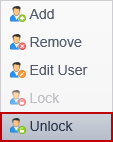Right Click Operations
Right-clicking on a user displays a menu that provides some of the same functions as are available in the Users Ribbon Group. These functions include the ability to add, edit, and otherwise manage the users.
|
In this article |
Add
To add a new user
- Click Add.
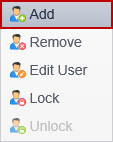
- The Add User dialog opens.
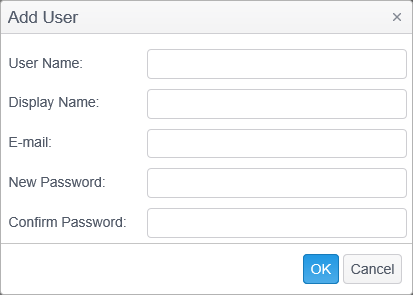
The Add User dialog has the following fields:
- User Name: Enter a user name for the user.
- Display Name: Enter a display name for the user. The display name is used in E-mails in the To field and as the %RecipientName% variable in Workflows Notifications.
- E-mail: Optionally enter an E-mail address for the user. The E-mail address will be used when sending notifications for a Workflow rule.
- New Password: Use this field to enter the users password. This field is required.
- Confirm Password: Use this field to confirm the users password. This field is required.
Remove
Clicking Remove opens the Remove User dialog.
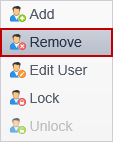
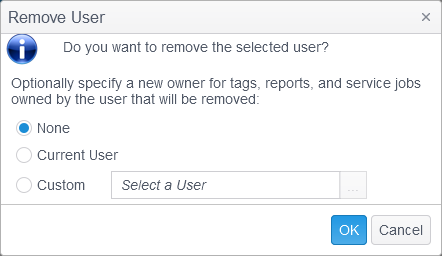
You have the option a specifying a new owner for tags, reports or schedules that user may have created. If you do not specify a new user, those tags, reports and schedules will also be removed.
- None: Select this option and any tags, reports or service jobs that were assigned to the selected user will be removed.
- Current User: Select this option to have any tags, reports, policies or service jobs owned by the selected user to be reassigned to the current user.
- Custom: Select this option to reassign any tags, reports, policies or service jobs from the selected user to a user of your choice. Clicking the '...' will open a list of current users from which you may select one.
Edit User
To edit a user
- Select the user to edit by clicking on it, right-click and click Edit.
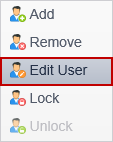
- Make any changes and click OK .
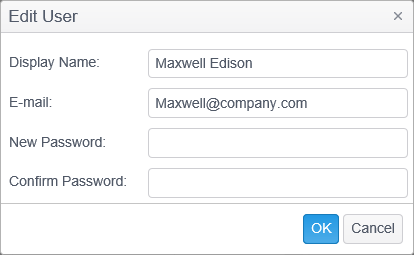
Lock
Click lock to lock out a user. When a user is locked out they are unable to log in to the Console.
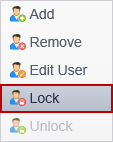
Notes:
- The Administrator role cannot be locked.
- If you have Enabled AD User Authentication, the right click menu is not available. Users are maintained in the Active Directory.
Unlock
Click Unlock to unlock a user. Clicking Unlock when a user is locked out unlocks the selected user.