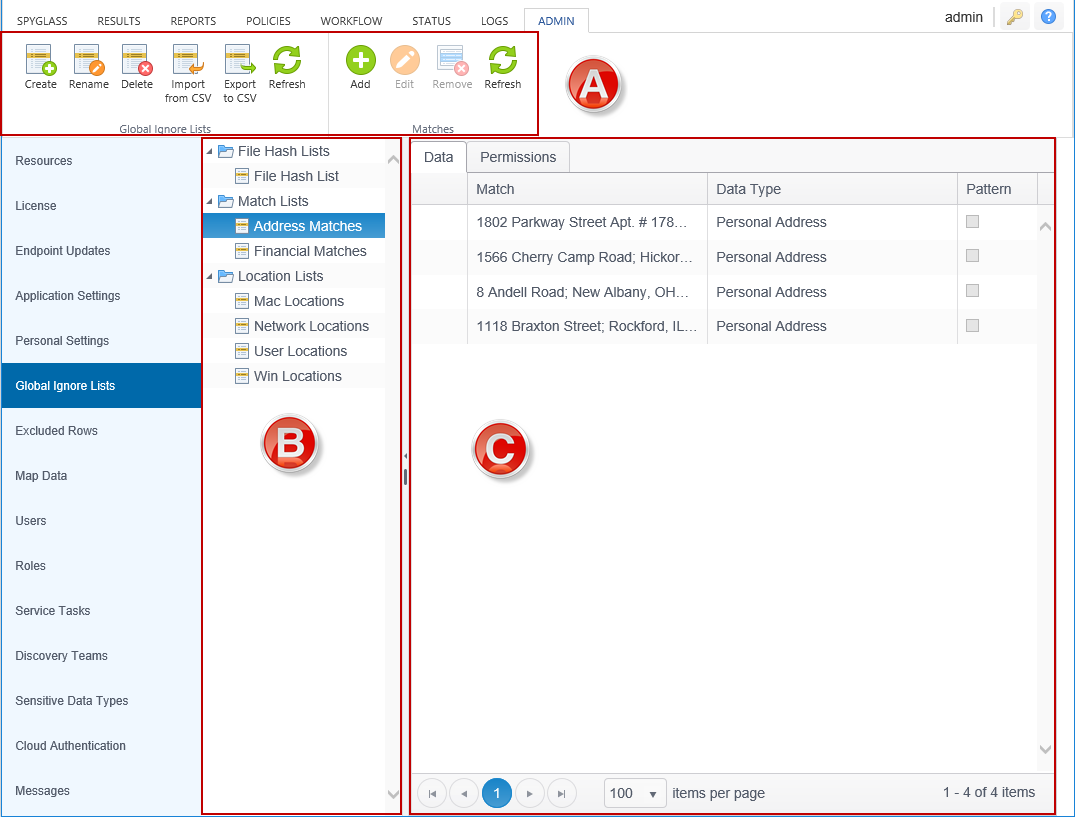Global Ignore Lists
Global Ignore Lists specify information that endpoints ignore during their searches. The specified information is always ignored regardless of other settings on the endpoint.
Global Ignore Lists can include matches (for example a sample social security number of 123-12-1234), locations (such as c:\sample files\hr form.doc), or file hashes (a representation of the contents of a file which allow it to be ignored regardless of its file name or location). Global Ignore Lists are assigned to policies and only affect the endpoints to which the policy containing the list is applied.
Global Ignore Lists can be created with data from existing results using the Globally Ignore button or by directly entering information via this settings page.
File Hashes are not created by default and must be explicitly enabled in a policy with the following setting: Settings\Actions\Ignore\StorageMethod.
The Global Ignores Lists page consists of three components:
- The Ribbon groups: Used to create, edit, import, export, manage and organize the global ignore lists.
- The Global Ignore Lists: Displays and allows creation, editing and management of entries within the selected Global Ignore List.
- The Global Ignore Lists Contents: Displays the file hashes, matches, and locations to be ignored.