Global Ignore Lists
The Global Ignore Lists displays the File Hash Lists folder, the Match Lists folder, and the Location Lists folder. Clicking on one of the folders or on the arrow to the left of the folder expands that folder and display the lists within the folder. Clicking one of the lists displays each entry within that list allowing you to add a new entry. Once added to a policy, any items in the list are ignored during searches on the endpoints to which the policy applies.
Clicking on an entry within a list allows you to add, edit, remove or refresh the entries within the list.
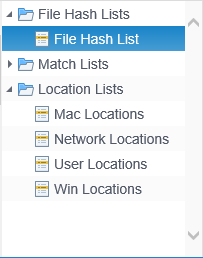
|
In this article |