Reports
The Reports tab provides an interface to create, view, and manage reports. Reports offer a detailed view into the data stored within the Console database and provide the ability to analyze large amounts of data in meaningful ways. The Console includes a number of built-in reports that provide information in ways commonly used to obtain summary and detailed information. Additionally, users can create simple and complex custom reports tailored to their requirements.
The easiest way to create a custom report is to copy a similar built-in report and rename. Edit that report adding and removing columns and filters, as necessary. If the report contains relationships ("joins" to other reports), it may be necessary to analyze those reports, copy or update them, and establish new report relationships.
Note: It is not necessary to understand the internal structure of the database or to know how to create SQL queries to use the reporting wizard.
This tab consists of three components:
- Ribbon groups: Used to create, edit, export, manage and organize the reports.
- Report List: Displays and allows management of the list of reports.
- Report View: Displays the Report Wizard for editing reports or the report itself.
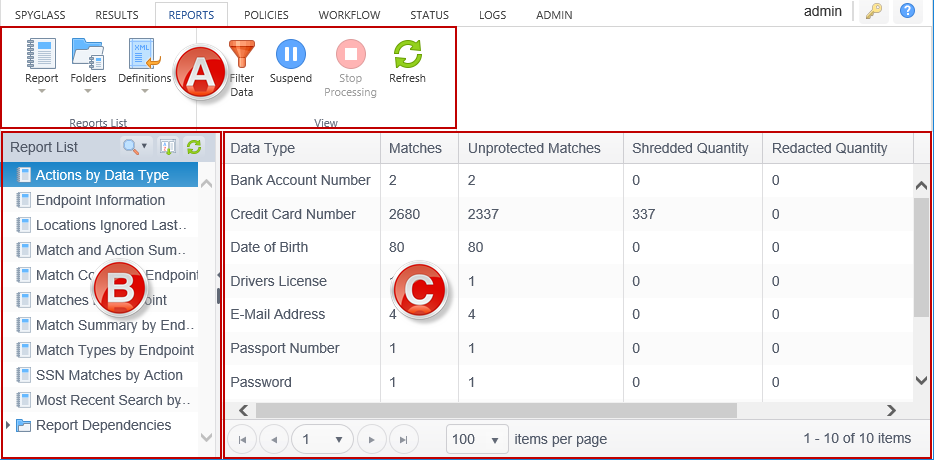
In This Chapter |