Specifying Information to Log
The Include the Following Information in Logs section specifies which types of detailed information to record about your search in a log file.
The available log types include:
| Name | Description |
|---|---|
| Locations Searched | Locations Searched are each location on your computer that Spirion has searched, regardless of whether or not it contained a match |
| Locations Containing Matches | Locations Containing Matches are each location on your computer that Spirion has searched that contained a match |
| Secure Items Skipped | Secure Items Skipped are locations on your computer that Spirion did not search because they were already secured with encryption |
| Actions & Messages | Actions are user actions such as shred, redact, encrypt, quarantine, recycle or ignore. Messages can include things such as the start and end of a search, the number of locations searched and the number of identity matches that were found |
| Errors | Error messages are any unexpected condition that Spirion encountered and can range from a user action that failed to execute being unable to read the contents of a file |
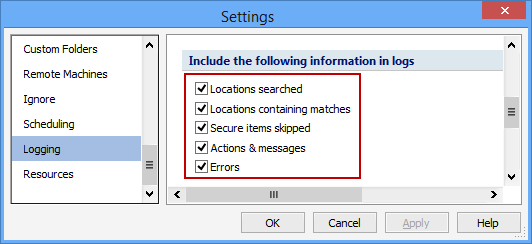
Additional Information
To view or modify this setting, click the Configuration ribbon, then the Settings button and then select the Logging page. For additional settings please refer to Change the Options for Logging Application Activity or Settings to Customize Your Experience.