Specifying File Formats When Saving Logs
The File format for saving logs section allows Spirion to record detailed information about your search in a log file. You can choose whether to create a new log file every time Spirion is opened (each session), or to append to a single log file. The file may be tab separated, comma separated, or fixed width.
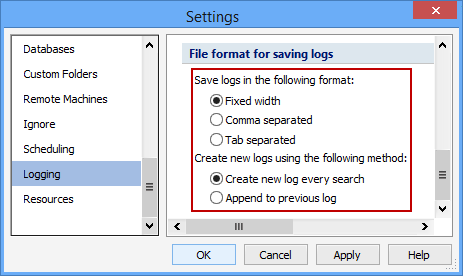
Additional Information
To view or modify this setting, click the Configuration ribbon, then the Settings button and then select the Logging page. For additional settings please refer to Change the Options for Logging Application Activity or Settings to Customize Your Experience.