Specifying Additional Keywords When Searching for Unformatted SSNs
The Use Additional Custom Keywords setting allows any custom keywords you have added to be used in addition to the built-in AnyFind keywords when finding SSNs. Also, the Select button is enabled to allow you to add additional, custom keywords to use during the unformatted SSN search. When enabled, Spirion will find an unformatted SSN, if it is near the characters "SSN", which is a built-in AnyFind keyword, or one you specify such as "Student Identifier", which is not built-in because it does not always indicate an SSN for every organization or individual.
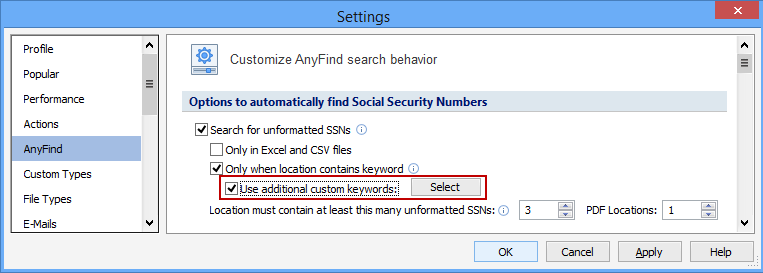
Adding Custom Keywords
You may specify custom keywords by pressing the Select button. When you click the Select button, the Add Custom Keywords to AnyFind SSN dialog box will appear to let you add additional custom keywords to use when finding unformatted SSNs:
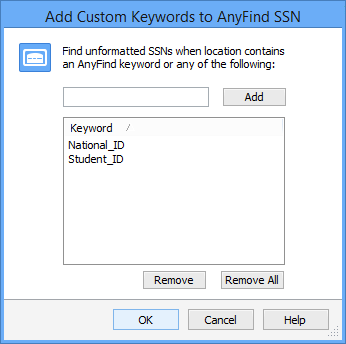
Additional Information
To view or modify this setting, click the Configuration ribbon, then the Settings button and then select the AnyFind page. For additional settings please refer to Customize AnyFind Search Behavior or Settings to Customize Your Experience.