SSL certificate settings
The SSL certificate settings allows you to specify the SSL settings to use when searching SharePoint sites. The following SSL settings are available:
- Ignore untrusted root: Continue searching if the root certificate of the SSL chain is not currently in the trust store.
- Ignore invalid date: Continue searching if the SSL certificate for the URL has an invalid or expired date.
- Ignore mismatched CN: Continue searching if the domain name on the SSL certificate does not match the URL configuration.
- Ignore incorrect usage: Continue searching if the SSL certificate is intended for a purpose other than verifying the identity of the sender and encrypting server communications.
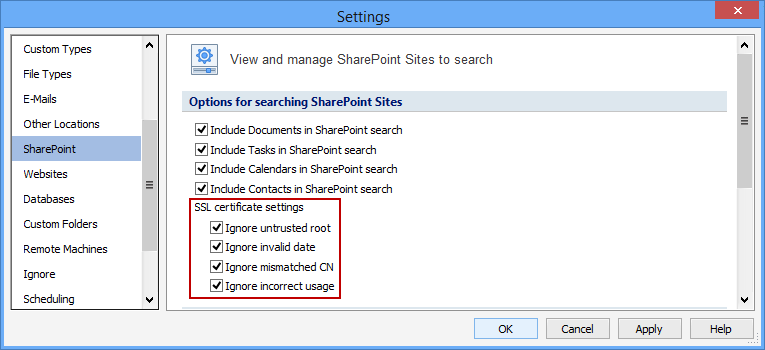
Additional Information
To view or modify this setting, click the Configuration ribbon, then the Settings button and then select the SharePoint page. For additional settings please refer to View and Manage SharePoint Sites to Search or Settings to Customize Your Experience.