Searching Contacts in SharePoint for Confidential Data
The Include Contacts in SharePoint search setting allows Spirion to search SharePoint sites for contacts that have been synchronized with Outlook or input into SharePoint.
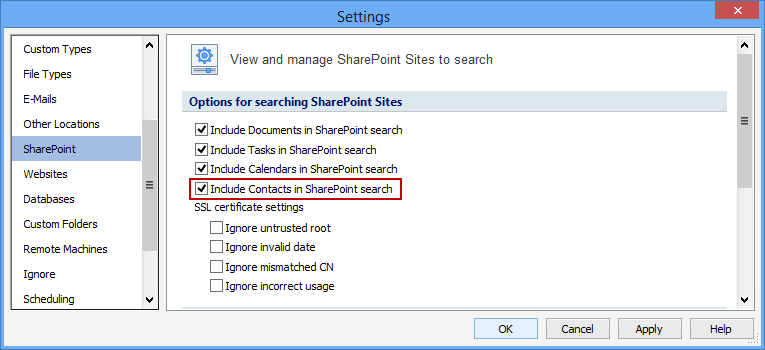
Additional Information
To view or modify this setting, click the Configuration ribbon, then the Settings button and then select the SharePoint page. For additional settings please refer to View and Manage SharePoint Sites to Search or Settings to Customize Your Experience.