Searching Only Part of a File
The Search Only the First X KB of Each File setting prevents Spirion from searching more than the first part of a file you specify in Kilobytes (KB). This can greatly increase the performance of Spirion but also miss identity matches. If you enable this setting and you search only the first 1,000 KB of a file then Spirion will search 1,000 KB and no matter what it finds, it will skip the rest of the file. This is very useful if you are searching files you know have header information that could contain sensitive information or files where the beginning is where all the data is and perhaps the remainder is simply graphics. It will increase the performance of Spirion but will limit your search results. By default this setting is off since it could impact your identity matches.
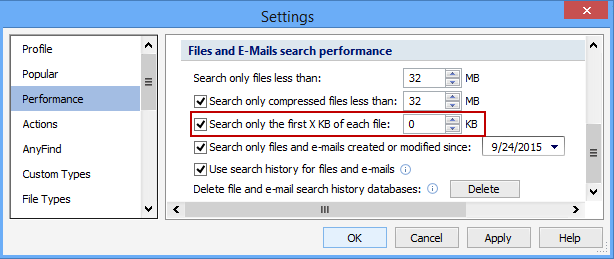
Additional Information
To view or modify this setting, click the Configuration ribbon, then the Settings button and then select the Performance page. For additional settings please refer to Change Performance Options for Searches or Settings to Customize Your Experience.