Searching for Unformatted SSNs
The Search for Unformatted SSNs setting allows Spirion to search for unformatted SSNs when you search for Social Security Numbers. Unformatted Social Security Numbers (SSNs) are numbers in locations without dashes or spaces or other characters. For example, 123456789 could be an unformatted SSN. If this setting is enabled, you can specify when to search for unformatted SSNs to reduce false positives. If this setting is disabled Spirion will rarely find unformatted SSNs and uses internal logic to only find them when there is a high probability, they are accurate.
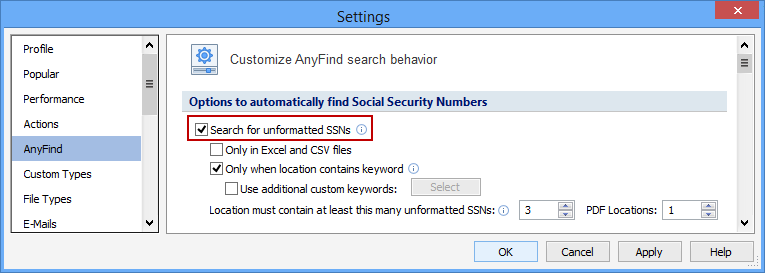
Additional Information
To view or modify this setting, click the Configuration ribbon, then the Settings button and then select the AnyFind page. For additional settings please refer to Customize AnyFind Search Behavior or Settings to Customize Your Experience.