Searching Firefox for Personal Information
The Search the Following Firefox Locations setting will enable Spirion to search for saved passwords and form data within Firefox. Choose Search Firefox Passwords to enable searching of passwords and choose Search Firefox Form Data to enable searching for form data.
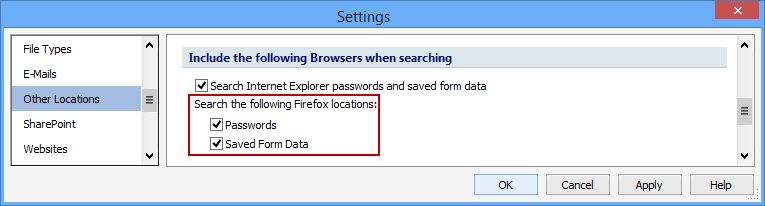
Note: For v9.0 and later, this option will only display if you have configured the following setting from a system policy applied to the endpoint : Settings\Locations\Browsers\EnableBrowsers
Additional Information
To view or modify this setting, click the Configuration ribbon, then the Settings button and then select the Other Locations page. For additional settings please refer to View and Manage Other Locations to search or Settings to Customize Your Experience.