Searching Box Sync folders for Personal Information
The Box Sync by Box, Inc. setting will enable Spirion to automatically determine the local storage location for folders synchronized with Box Sync. When File Locations is set to Cloud Folders, the agent will locate and search only the specified cloud folder storage locations. The user on the machine must be signed into Box Sync in order for the locally synced cloud folder to be searched.
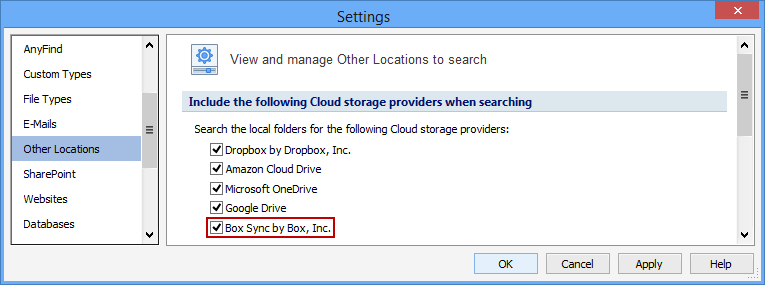
Additional Information
To view or modify this setting, click the Configuration ribbon, then the Settings button and then select the Other Locations page. For additional settings please refer to View and Manage Other Locations to search or Settings to Customize Your Experience..