Australia Tax File Numbers
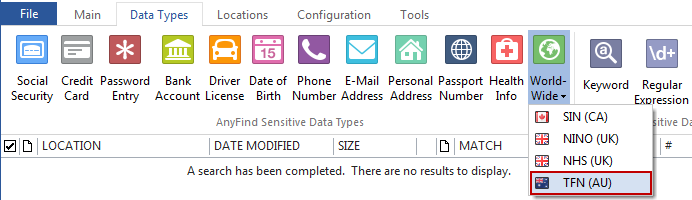
Spirion can search for Australian Tax File Numbers using AnyFind without requiring you to provide any personal information. If for any reason you do not want to find any occurrence of all Australian Tax File Numbers and choose to only find the various formats of a specific one, then you may configure your AnyFind options under Settings. Tax File Numbers are used in Australia and can be used to open credit cards and bank accounts on your behalf, so searching for this Data Type is of critical importance to prevent identity theft.
You can enable or disable AnyFind searching for Australian Tax File Numbers by clicking on the Data Types ribbon, then click the dropdown menu for Worldwide and select TFN (AU) AnyFind. When the button is highlighted, Spirion will search for Australian Tax File Numbers using AnyFind.
Additional Information
To view or modify AnyFind settings, click the Configuration ribbon, then the Settings button, and then select the AnyFind page. Alternatively you may click the Data Types ribbon and then click the AnyFind option button  . For additional information on AnyFind settings please refer to Customize AnyFind Search Behavior.
. For additional information on AnyFind settings please refer to Customize AnyFind Search Behavior.