Resetting All Message Box Confirmations
The Reset All Message Box Confirmations setting deletes your preferences to skip any dialog boxes you have chosen to ignore. Spirion messages frequently provide you with options such as Don't ask me again or Don't show this again or Always perform my selection, to allow advanced users to reduce the number of confirmations and messages your receive while taking actions on your identity matches. For example, when you Shred a file, Spirion will ask you to confirm that you wish to shred that file and provide you with the opportunity to turn off future confirmations. Clicking the Reset button will reset all message box confirmation dialogs so you are prompted again with all messages and warning.
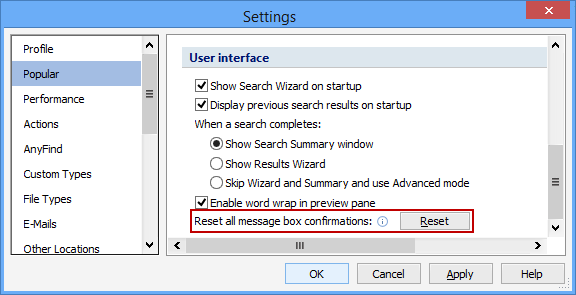
Additional Information
To view or modify this setting, click the Configuration ribbon, then the Settings button and then select the Popular page. For additional settings please refer to Change the Most Popular Options or Settings to Customize Your Experience.