Opening Results
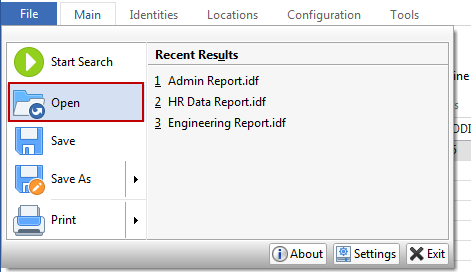
Spirion allows you to open the results of your previously saved search, if it was saved as a Spirion (*.idf) file. To open your results, click the Open icon in the File ribbon. A browse dialog box will appear allowing you to navigate to your file. Once you select your file, you will be prompted for the password you chose when saving the file. The password is necessary to protect the sensitive information contained within the file. If you have forgotten your password, you will be unable to load your saved results.
Spirion also provides you quick access to your most recently saved and loaded Spirion files. To load any one of your recent results, simply click on its name in the Recent Results column of the File menu.