Giving Other Programs Priority Over Spirion
The Give Other Programs Priority Over Spirion setting lowers the priority of Spirion's processes and threads to give precedence to your other Windows applications. Spirion will continue running and will be searching as fast as possible when you are not using your computer, but performance will be slightly slower when you are using other applications. If Spirion is slowing your system performance or your other applications are too slow while Spirion is running, then check this box and click OK. You can change this setting at any time before or during a search.
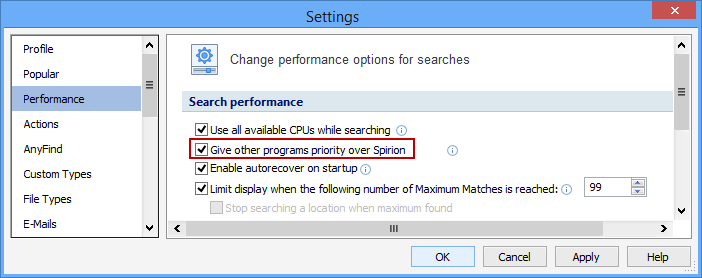
Additional Information
To view or modify this setting, click the Configuration ribbon, then the Settings button and then select the Performance page. For additional settings please refer to Change Performance Options for Searches or Settings to Customize Your Experience.