Enabling Logging When Searching for Personal Data
| Name | Description |
|---|---|
| Enable Logging |
Allows Spirion to record detailed information about its search in a log file. By default, the log file is created in the Logs subfolder of your user's Spirion local application data folder: (i.e., C:\Users\username\AppData\Local\Identity Finder\Identity Finder Edition\logs) with the name: IDF_DATE_TIME.log The logs provide you with information for the specific categories that you specify. You can choose to enable or disable logging and the folder where the log will be stored |
| Use Default | Resets the log file location to the default |
| Clear Logs |
Deletes all contents of the log folder you have specified By default, all logs are kept until they are manually deleted or the Clear Logs button is used |
| Keep a Maximum of this Many Logs |
Specifies a maximum number of logs to keep Set the counter to the desired number of logs |
| On Exit, Automatically Delete Logs Older than this Many Days |
Automatically deletes old logs Set the counter to the desired number of days |
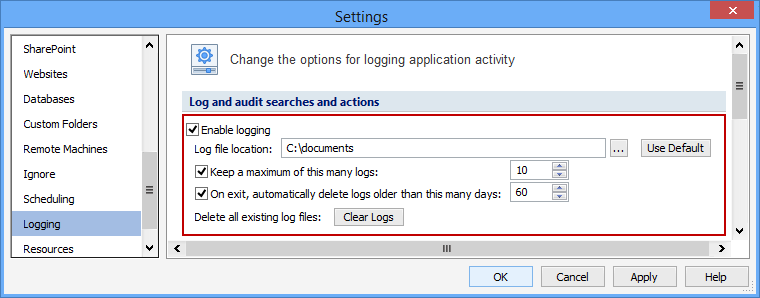
Additional Information
To view or modify this setting, click the Configuration ribbon, then the Settings button and then select the Logging page. For additional settings please refer to Change the Options for Logging Application Activity or Settings to Customize Your Experience.