Allowing Prompt for Credentials During Search
The Allow Prompt for Network Credentials During Search setting allows Spirion to pop up a dialog box and prompt you for the credentials of a remote computer. The prompt only occurs if Spirion cannot connect to the remote machine via existing or supplied credentials. If you do not Authenticate to Remote Machines During Search, Spirion attempts to connect to all specified remote computers at the beginning of the search. Therefore, all necessary prompts for all computers appears shortly after starting the search. However, disable this checkbox, if you want to ensure that the search runs without user interaction.
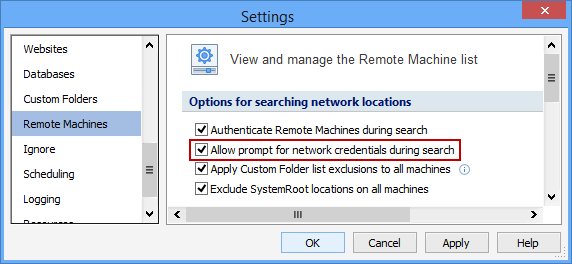
Additional Information
To view or modify this setting, click the Configuration ribbon, then the Settings button and then select the Remote Machines page. For additional settings please refer to View and Manage the Remote Machine List or Settings to Customize Your Experience.