Allowing Non-Printable Characters in Passwords
The Allow Non-Printable Characters in Passwords setting allows you to specify whether Spirion will search for passwords that contain non-printable characters that are within the ASCII range 0 to 31. When AnyFind Passwords is enabled, Spirion will search all locations you specify for passwords, but to reduce false positives will ignore any strings that look like passwords but are probably not truly passwords because they contain non-printable characters. If you want to include the strings with non-printable characters as password matches, select this option.
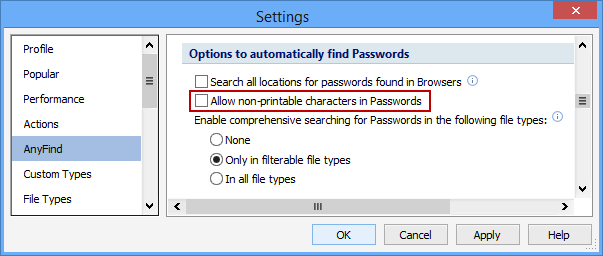
Additional Information
To view or modify this setting, click the Configuration ribbon, then the Settings button and then select the AnyFind page. For additional settings please refer to Customize AnyFind Search Behavior or Settings to Customize Your Experience.