Adding SharePoint Site URLs to Include When Searching
The SharePoint URL list includes a list of URLs to search for sensitive data. To enter a SharePoint URL, simply type the location in the SharePoint URL field and complete the additional connectivity fields, then click the Add button. If you type a single word such as spirion, then "http://" will be prepended for your convenience. It is also possible to Specify Credentials for a SharePoint site that requires connectivity information. There is no limit to how many SharePoint URLs you can search.
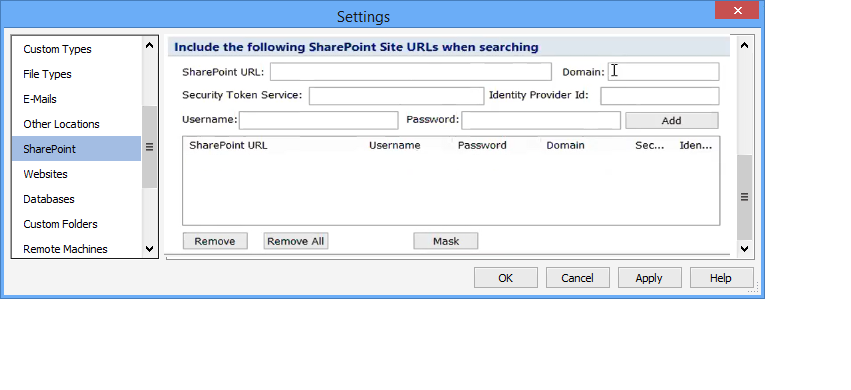
Additional Information
To view or modify this setting, click the Configuration ribbon, then the Settings button and then select the SharePoint page. For additional settings please refer to View and Manage SharePoint Sites to Search or Settings to Customize Your Experience.