Using All Available CPUs While Searching
The Use All Available CPUs While Searching setting specifies that all available processor cores should be used during the search. Enabling this setting will increase the speed of the search, but may also reduce the performance of other applications.
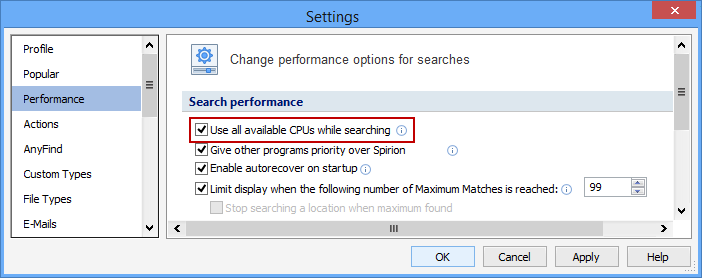
Additional Information
To view or modify this setting, click the Configuration ribbon, then the Settings button and then select the Performance page. For additional settings please refer to Change Performance Options for Searches or Settings to Customize Your Experience.