Searching for SWIFT/BIC Codes for Bank Account Numbers
The SWIFT/BIC Codes setting allows you to specify when Spirion will find bank account numbers with AnyFind. When Spirion encounters a bank account number it will validate whether keywords are located near SWIFT/BIC Codes or whether the keywords can be anywhere in the location.
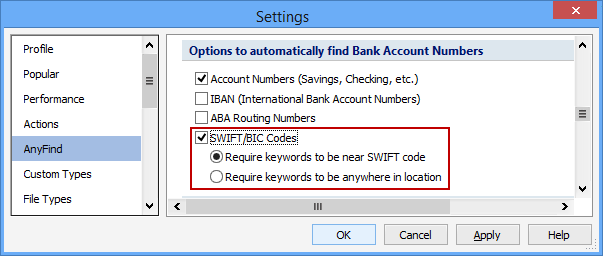
Swift/BIC Codes: Enable Searching for SWIFT/BIC Codes. To reduce false positives, keywords are required to be present in the location to consider any possible SWIFT/BIC Code as a match. By default, a keyword must be located near the code. In some cases, such as locations containing tables or lists of codes under section headers, it may be desirable to allow the keyword to be anywhere in the location.
- Require keywords to be near SWIFT code: Select this option to require that keywords be near the SWIFT/BIC Code, either before or after, in order for the bank account number to be considered a match.
- Require keywords to be anywhere in location: Select this option to require that keywords be anywhere in the location for the bank account number to be considered a match.
Additional Information
To view or modify this setting, click the Configuration ribbon, then the Settings button and then select the AnyFind page. For additional settings please refer to Customize AnyFind Search Behavior or Settings to Customize Your Experience.