Requiring A Dictionary for Health Information
A Health Information results is either an SSN or an MRN (specified as a regular expression). In order to consider that SSN or MRN as a result, additional validation can be optionally required. The Use this dictionary setting requires that the location contain words within the dictionary that you specify for the location to be considered a match. Selection of SSN or MRN is required for this setting to have any effect.
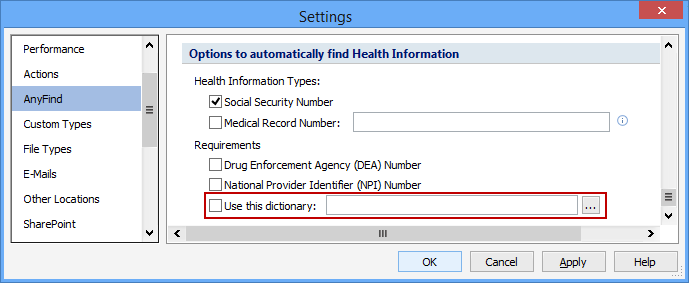
To add a dictionary, click the ... button next to the Use this dictionary setting and navigate to the desired dictionary.
Dictionaries are plain text files that use the following format:
[HEADER]
Name=
blank
[WORDS]
any words you want
Here is an example:
[HEADER] Name=DescriptiveName [WORDS] james john robert michael mary william david
A Dictionary can also include phrases and can be configured using the following policy settings in a policy applied to the endpoint:
- Settings\Identities\CustomDictionary\PhraseIgnoreCharacters: Characters to ignore in source text when searching for phrases.
- Settings\Identities\CustomDictionary\PhraseWordDelimiterCharacters: The characters that separate words in a phrase or dictionary or in source text.
Note: Dictionary words may only contain English alphabetic characters [A-Za-z], numbers [0-9], periods [.], and spaces between words []. A period anywhere except at the end of the word. Users of the Console can customize the valid character set.
Note: A dictionary word list should not contain both leading and trailing spaces.
Note: Dictionary words are case insensitive. For example, if you have abc in your dictionary, it will match all of these:
ABC
abc
aBc
(and other combinations as well).
Note: The Name is read from the Header section of the dictionary itself and must be present in the dictionary file.
Note: The file encoding needs to be in UTF-8 or ASCII.
Additional Information
To view or modify this setting, click the Configuration ribbon, then the Settings button and then select the AnyFind page. For additional settings please refer to Customize AnyFind Search Behavior or Settings to Customize Your Experience.