Profile Export Options
To export your profile select Export to display the Export Profile dialog. Your Exported Profile will be an unsecured XML file while stored on disk so steps must be taken to manually secure it until it is Imported to another copy of Spirion.
The following options are available:
Include Settings for Scheduled Tasks
Select the Include Settings for Scheduled Tasks option to include any Scheduled Tasks in the exported profile that you have configured to run on the endpoint. This setting is disabled by default.
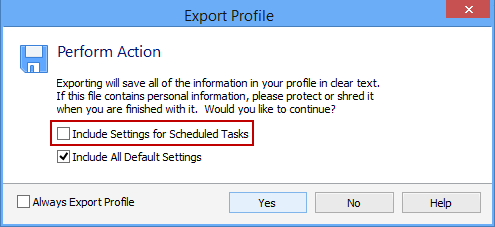
Include All Default Settings
Select the Include All Default Settings option and all of the default settings in the application will be included in the exported profile in addition to any settings that you have specifically configured. If this option is not selected only the settings that have been specifically configured will be included. This option is enabled by default.
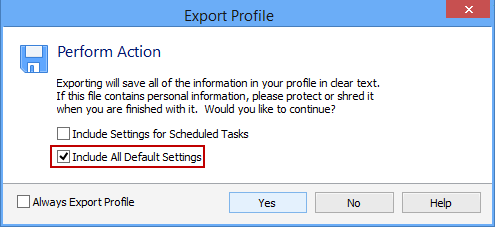
Additional Information
To view or modify this setting, click the Configuration ribbon, then the Settings button and then select the Profile page. For additional settings please refer to Customize Your Spirion Profile and Password Options or Settings to Customize Your Experience.