AnyFind Searching Using Search Wizard
Automatic Searching Using AnyFind will allow you to search for Data Types without entering any information. The AnyFind page allows you choose which Data Types you want to automatically find without providing any specific personal information. You can enable searching for:
- Social Security Numbers*
- Credit Card Numbers*
- Passwords*
- Bank Account Numbers
- Driver License Numbers
- Dates of Birth
- Phone Numbers
- email Addresses
- Personal Addresses
- Passport Number
- Health Info
*Note: By default these three types are enabled.
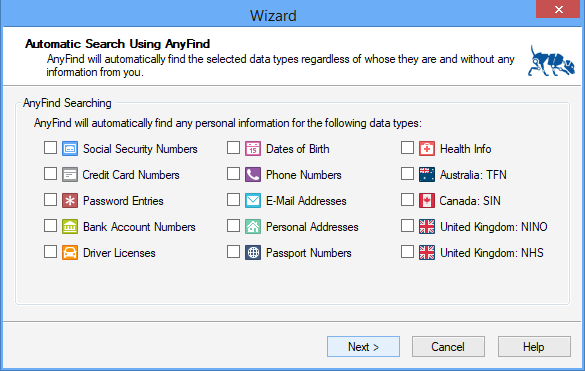
You also have the option of choosing whether you want to search for Worldwide personal information using the AnyFind Worldwide Searching feature. This is useful for automatically finding personal information typically stored in additional countries. When you have completed your selections, click Next to proceed.