Searching Magnetic Stripe and Track Data for Credit Cards
The Credit Card Data section allows you to optionally search for the textual representation of the information stored within magnetic stripe data and track data when searching credit card numbers with AnyFind.
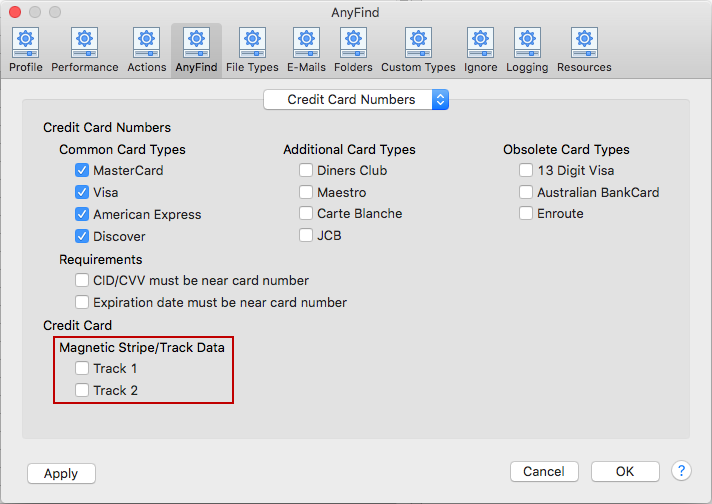
Credit Card Data:
- Magnetic Stripe/Track Data:
- Track 1: The textual representation of the data stored on Track 1 of a magnetic stripe card may include credit card number (CCN)/personal account number (PAN) data including account numbers, expiration dates and cardholder name. Select this option to enable the searching of Track 1 data.
- Track 2: The textual representation of the data stored on Track 2 of a magnetic stripe card may include credit card number (CCN)/personal account number (PAN) data including account numbers, expiration dates and cardholder name. Select this option to enable the searching of Track 2 data.
To view or change these settings, click the Preferences button on the toolbar and then select AnyFind and select Credit Card Numbers from the dropdown. Alternatively, you can click the Data Types button on the toolbar, then select Manage AnyFind... and select Credit Card Numbers from the dropdown or you select Preferences in the Spirion menu and select AnyFind and then select Credit Card Numbers from the dropdown.