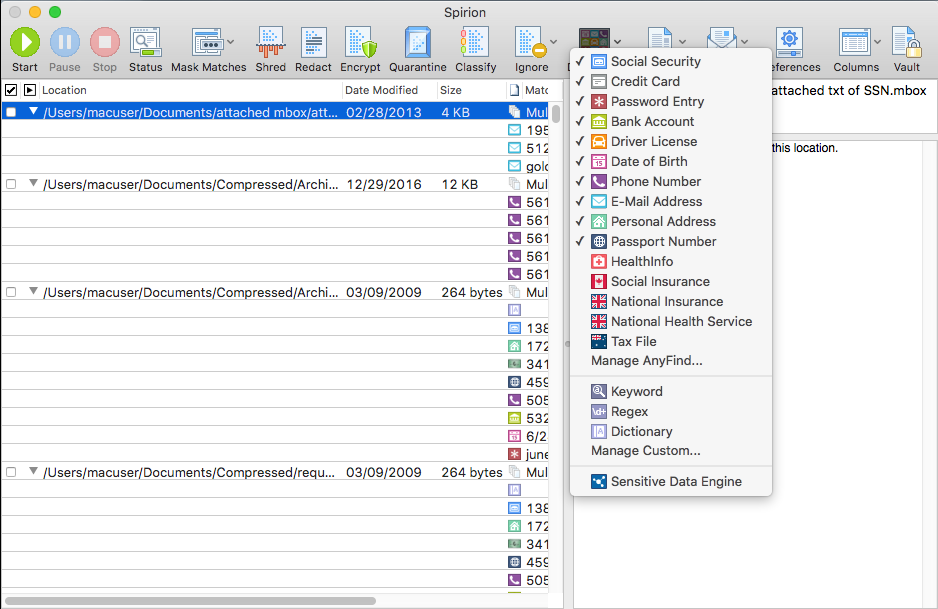Searching with AnyFind
AnyFind is Spirion's advanced, proprietary technology that automatically searches computers for various Data Types. The algorithms within AnyFind make it possible to find the following without requiring you to enter any personal information:
- Social Security Numbers*
- Credit Card Numbers*
- Passwords Entries*
- Bank Account Numbers
- Driver License Numbers
- Dates of Birth
- Phone Numbers
- email Addresses
- Personal Addresses
- Passport Numbers
- Health Info
*Note: By default, Spirion enables AnyFind for these Data Types.
In addition, by enabling Worldwide searching you can automatically find:
- Australia Tax File Numbers
- Canada Social Insurance Numbers
- United Kingdom National Insurance Numbers
- United Kingdom National Health Service Numbers
You can enable or disable AnyFind searching by clicking the various Data Type menu items on the Data Types button on the toolbar. When the submenu item is checked, it is enabled and Spirion uses AnyFind to search for the Data Type specified.
See Also: AnyFind Preferences Page.