Requiring States When Searching Driver Licenses
The Always Require State Name or Abbreviation Near License Number setting allows you to specify when Spirion finds driver licenses with AnyFind. When Spirion encounters a driver license it validates whether there is also a state name or abbreviation near it. This option can help reduce false positives.
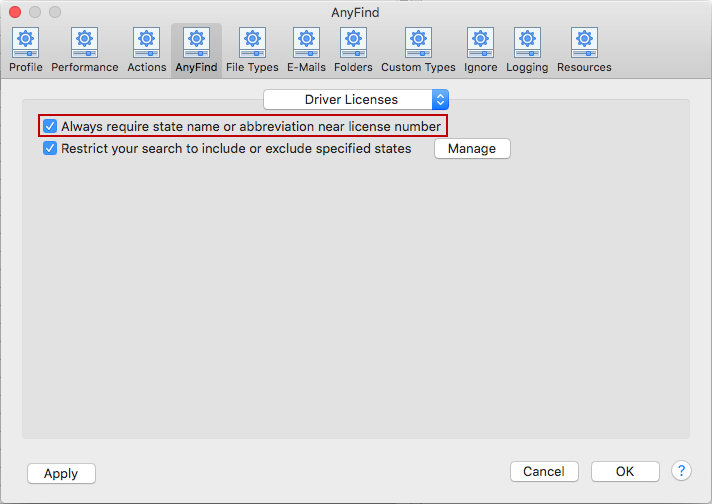
To view or change these settings, click the Preferences button on the toolbar then select AnyFind and select Driver Licenses from the dropdown. Alternatively, you can click the Data Types button on the toolbar, then select Manage AnyFind... and select Driver Licenses from the dropdown or select Preferences in the Spirion menu and select AnyFind and then select Driver Licenses from the dropdown.