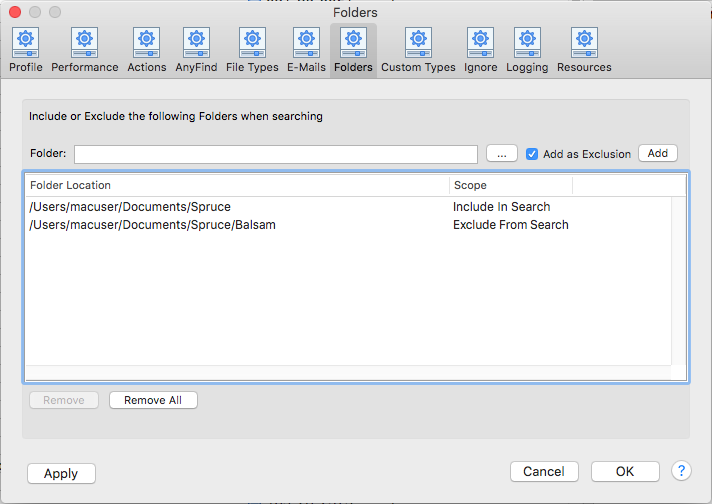Folders Preferences Page
The Custom Folders preferences page allows you to view and manage the Custom Folder list. To open or modify these options, either click the Preferences button on the toolbar, and select Folders from the menu on the top or select Preferences... in the Spirion menu. You can also click the Files button on the toolbar, and select File Locations and then Custom...
The following settings are available: