Choosing Search Locations Using Search Assistant
Locations allows you to choose the file locations on your computer where Spirion searches for Data Types.
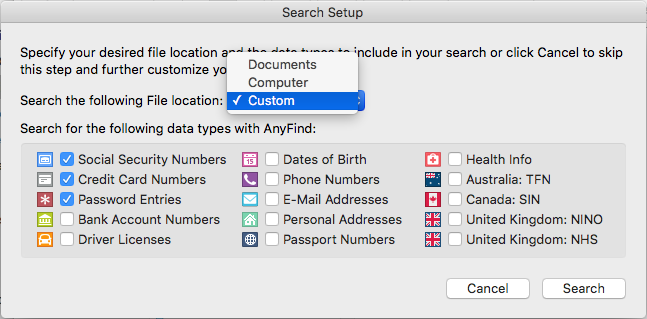
Search the Following File Locations
You can choose where on your computer that you want Spirion to search for files:
- Documents: Searches the currently logged in users Documents folder.
- Computer: Searches your entire computer.
- Custom: Searches the custom folder(s) of your choice. To select your own folder location(s), click the Files button on the toolbar then select File Locations and choose Custom... from the sub-menu. The Custom Folders List dialog box appears.
When you have completed your selection, click Search to proceed and begin the search.