Computer Location
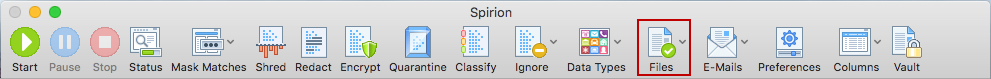
The Files button on the toolbar allows you to choose the folder location to be searched. To search your entire computer, click the Files button on the toolbar, then select File Locations and choose Computer Name from the sub-menu (this is the top selection on the sub-menu and is the name of your computer). When you choose Computer Name, Spirion searches all drives (removable and local) on your computer.
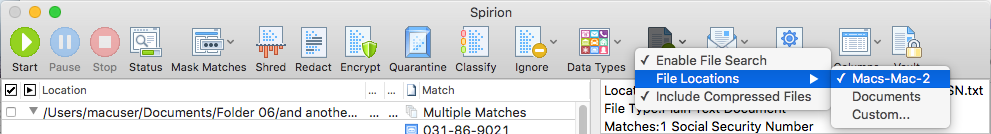
If this option is selected, the Computer Name menu item on the File Locationssub-menu is checked.