Choosing File Locations to Search for Personal Information
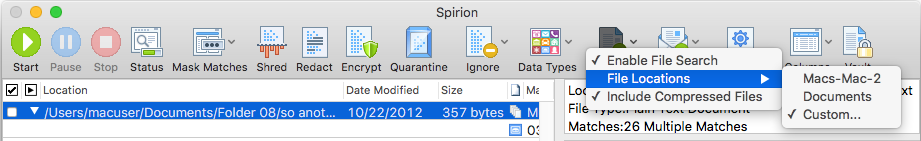
File Locations are enabled if you enable searching for Files. You may select whether you want to search within your Computer (which includes all of your hard drives), your Documents folder, or Custom folders of your choice. Once specified, Spirion searches for files and compressed files, if enabled, within that folder and all of its subfolders. Your currently selected option is checked.
Note: You cannot select multiple locations within the File Locations submenu. If you want to search multiple locations, simply use the Custom selection.