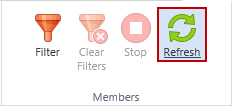Members Group
|
In this article |
Filter Button
The Filterbutton provides the ability to restrict the Members View to only display information that matches the specified, custom criteria. Multiple filters can be applied at once and the filters are independent of any filters applied via the filter icon on each column header though in many cases the same filter can be applied by either method.
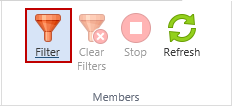
The Filter button provides the ability to filter on more information than just the available columns as well as additional filters for the columns not available in the column header filters.
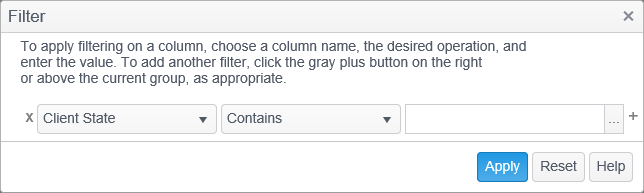
The available filters are noted below:
| Field | Description |
|---|---|
| Agent State | A filter which restricts based upon the state of the endpoint. The list of possible states can be viewed on the Endpoint Status view tab in the Endpoint State column. |
| Is Analysis | A filter which restricts based on whether an analysis search is currently being performed or not by this endpoint. |
| Last Change Timestamp | The last time an update was implemented. |
| Last Update Timestamp | The last time an update was received. |
| State | A filter which restricts based upon the the state of the scheduled search. |
| Task Name | A filter which restricts based upon the name as entered in the Add New Task dialog in the Scheduled Tasks section of a Scheduled Task policy. |
| Team Member Name | A filter which restricts based upon the display name of the team member. |
Clear Filters Button
Click the Clear Filters button to remove the selected filter.
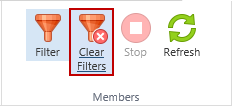
Stop Button
Clicking the Stop button stops the discovery team search for the selected team member. If the search is part of a distributed search, this stops the entire distributed search (not just the search for the selected team member).
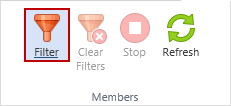
Note: You cannot Pause a search. If you select to Stop a search from the Discovery Team screen in the Console then the entire search is stopped and any data the Discovery Team Agent sends to the Console is rejected, because it no longer matches any active searches.
Refresh Button
Click the Refresh button to update the list of Discovery Teams Members to reflect any changes since the last logon or refresh.