Filter Group
The Filter group provides the ability to remove report filters. This group only appears when the Filters tab of the Report Wizard is selected.
|
In this article |
.
Clear Filter Button
Click the Clear Filter button to remove the selected filter.
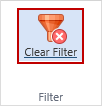
When selected, a confirmation dialog prompts you to ensure that you would like to clear the filter and reset the control to its current state.
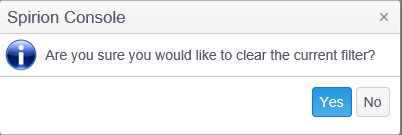
Note: Please be aware that the query can behave differently depending upon where you place it in Filtering.