Permissions
The Permissions tab allows you to assign View and Edit permissions to specific Roles. Users are assigned to Roles and by setting the view and edit permissions for a role, all users assigned to that role receive the specified permissions. If Edit permission is granted to a role, that role is also granted View permission. To that end, placing a checkmark in the Edit box causes a checkmark to appear in the View box. If a role has View permission for a global ignore list, all users assigned to that role are able to view the global ignore list. If a role also has Edit permission for the global ignore list, all users with that role can modify the global ignore list. If a role does not have view permission to a global ignore list, users with that role cannot see the global ignore list (unless they are members of another role that does have the view permission). Only users that are members of a role that has edit permissions can modify the global ignore list.
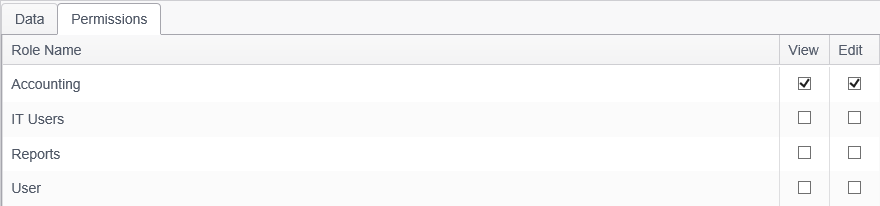
The Permissions tab consists of the following columns:
- Role name: The name of the Console role which may be granted view and/or edit permissions for the selected global ignore list.
- View: An indicator of whether the selected role has View permissions for the selected global ignore list. Place a check in this column to grant permission to users assigned to this role to view the selected global ignore List.
- Edit: An indicator of whether the selected role has Edit permissions for the selected global ignore list. Place a check in this column to grant permission to users assigned to this role to edit the selected global ignore List. Granting edit permissions automatically grants view permissions.