Roles List
The Roles List displays all of the Console roles. A user must be assigned to at least one Role to enable that user to login to the Console.
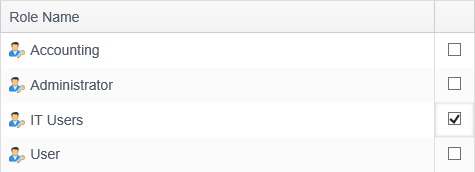
The roles cannot be modified or changed on this screen. The roles are listed here to add or remove users from those roles. To manage the roles list see the Roles Group ribbon.
The role list can be sorted by clicking on the Role Name column header to toggle between ascending, descending and no sort. When the column has sorting on, it displays an up arrow or a down arrow in the center of the column header indicating ascending or descending, respectively. No arrow indicates that column is not sorted.