Tags Permissions
The Tags Permissions allows you to enable or disable a users ability to view results data and the ability to export that data by assigning permissions for tags and the individual endpoints within a tag.
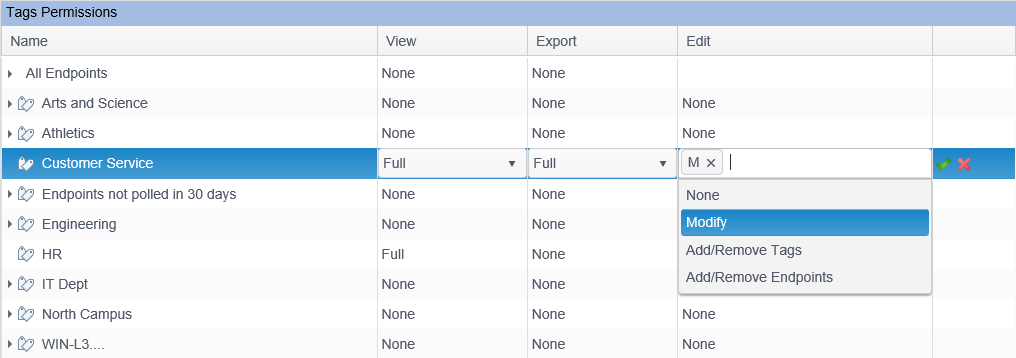
The tags Permissions section contains the following columns:
| Field | Description |
|---|---|
| Name | Displays the name of the tag and each endpoint within the tag. Clicking the arrow to the left of a tag name shows the endpoints and any nested tags contained within that tag. |
| View |
Displays the rights that are granted to the role to view results for the corresponding tag or endpoint. The following rights are available.
|
| Export |
Displays the rights that are granted to the role to export results data for the corresponding tag or endpoint.
|
| Edit |
Displays the edit permissions that have been granted to the role for creating and maintaining tags for the selected tag and for the endpoints within that tag. To modify these permissions click in the Edit column of the tag that you wish to modify and then click on the drop-down box. Select the permissions that you wish to enable by single left clicking the mouse on the permission. The selected permission is highlighted in blue when enabled. Click the Green checkmark to save your selections. To remove a permission click the permission again to deselect it and click the green checkmark.. The view permission must be enabled in order to change these permissions. If you remove the view permission the Edit permissions are also removed. The following edit permissions are available.
|
Notes:
- The owner of a tag still retains all of the edit permissions to a tag he created, regardless of the settings of the permissions described above.
- Tags permissions cannot be modified for the Administrator role.
- Assigning view permissions to the All Endpoints tag negates the view permissions on any other tags. For example, if a role has view permissions on the All Endpoints tag, users within that role are able to see all tags when viewing a report and on the Endpoint List regardless of the view permissions on any other tags.
- Beginning with version 10.5, only a user who has permissions to All Endpoints can set permissions on Filter and IP Range tags. Filter and IP Range tags do not inherit permissions from parent tags. Only when explicit permissions are set on those, are they respected.