Map Data Content
The Console provides a global perspective of the Spirion Endpoint searches. However, each Spirion Endpoint might report results differently for the same location. Map Data provides a method to transform reported data into a more unified view.
Console normalizes disparate location file types from the Spirion Endpoint . Depending on the software configuration on the Spirion Endpoint, file types can appear as unique file types, when in-fact they are not. For example, "Excel 97-2003 Worksheet" and "Microsoft Excel Worksheet" are probably the same type of file and when left in this state, it is difficult to analyze data unless the locations are translated to a common file type. The Location Type Map Data feature performs this translation to bring order to a chaotic mix of file types across the enterprise.
Console ships with a pre-configured list of the most common file types and their mappings.
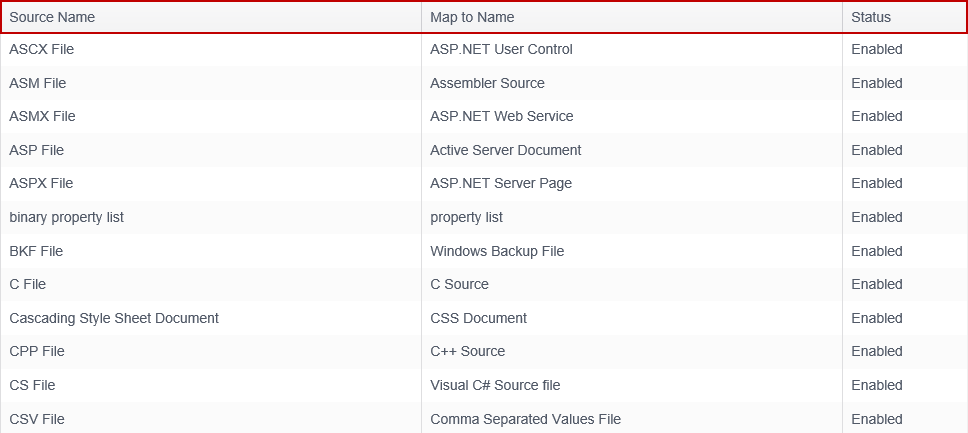
The Map Data list consists of the following columns:
| Field | Description |
|---|---|
| Source Name | This is the location file type that is being mapped to a new display name. |
| Map to Name | This is the name that displays in place of the Source Name in the Location Type column viewable from the Results Grid and in the certain Reports. |
| Status | Enabled indicates the selected map data is active. Disabled indicates the selected map data is inactive. |
You may sort the list of map data by clicking on one of the column headers to toggle between ascending, descending and no sort. When a column has sorting on it displays an up arrow or a down arrow in the center of the column header indicating ascending or descending, respectively. No arrow indicates that column is not sorted.