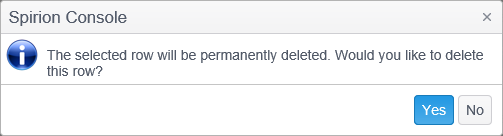Right Click Operations
Right-clicking on an entry in the Map Data list displays a menu that provides the same functions as are available in the Map Data ribbon group. These functions include the ability to create, edit, and remove an entry.
|
In this article |
Add
To add a new Map Data entry, click the Add menu item.

A blank row displays in the Map Data list.
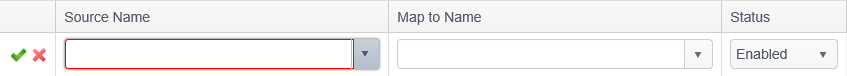
Edit
To modify an existing Map Data entry, click the row you wish to modify and select the Edit menu item. Make any desired changes and press the Enter key when done.

Remove
To permanently delete a Map Data entry, click the row you wish to delete and select the Remove menu item.

The Remove menu item permanently deletes the selected entry and cannot be reversed. A prompt displays to confirm that you want to delete the selected entry.