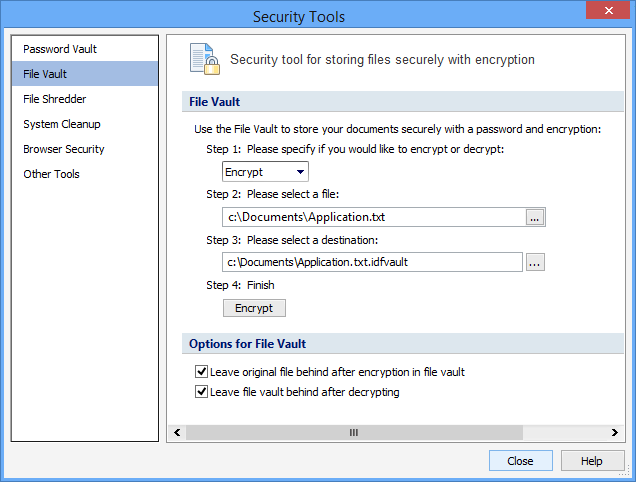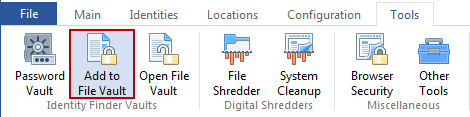File Vault Tool
The Add to File Vault tool allows you to securely store your documents with a password and encryption. To use this tool click the Add to File Vault button on the Tools ribbon.
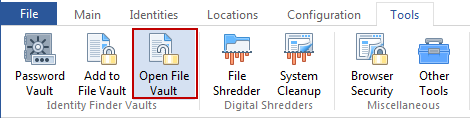
To open or modify settings on your File Vault click the Open File Vault button on the Tools ribbon.
To use the File Vault:
- Specify if you would like to Encrypt or Decrypt.
- Select a file by clicking the Browser (...) button.
- Select a destination by clicking the Browser (...) button.
- To finish click on the Encrypt or Decrypt button.
There are two settings for the File Vault:
- Leaving Original File Behind After Encryption Inside File Vault
- Leaving File Vault Behind After Decrypting