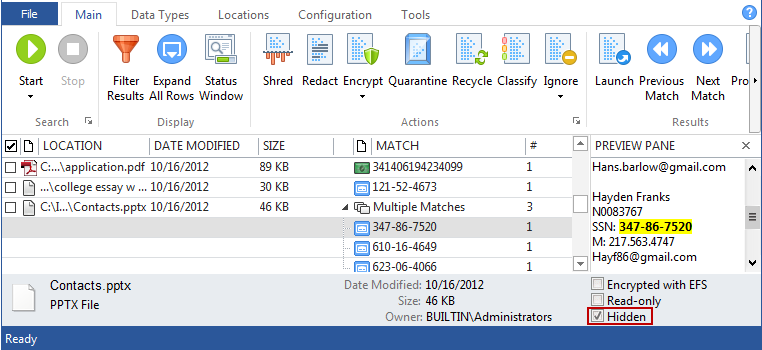Setting the Hidden Attribute on Files
If you have enabled the Properties Pane on the Configuration tab, there are checkboxes on the bottom right for files. These checkboxes can modify the Windows Explorer file attributes for the file. To enable or disable Hidden, click the checkbox. To undo this operation, click the checkbox again.