Searching SharePoint Sites
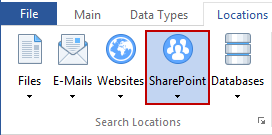
SharePoint sites are URL addresses you would normally access via a web browser that you believe might contain personal information. Spirion can read the SharePoint pages and files and search through them for any personal information. You can enable searching of SharePoint sites by clicking the SharePoint button on the Locations ribbon. When enabled, the button is highlighted. Spirion searches the SharePoint site addresses that you specify. To specify SharePoint site addresses, click the SharePoint button dropdown menu, then select Customize Website Settings. The View and Manage SharePoint Sites to Search dialog appears:
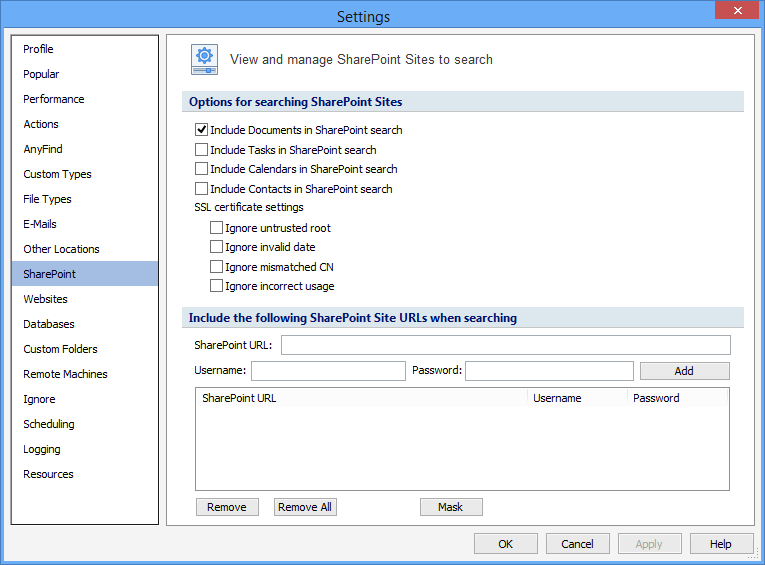
To enter SharePoint site addresses, simply type the location in the SharePoint URL field. If you type a single word such as spirion, then "http://" is prepended for your convenience. If the SharePoint site requires authentication you can supply a username and password. To do so, enter a Username and Password, then click the Add button. There is no limit to how many SharePoint sites you can search.
Additional Information
To view or modify SharePoint settings, click the Configuration ribbon, then the Settings button, then the SharePoint page. Alternatively you may click the Locations ribbon, then click the dropdown menu of the SharePoint button and select Customize SharePoint Settings. For additional information on SharePoint settings please refer to View and Manage SharePoint Sites to Search.