Searching Cloud Folders
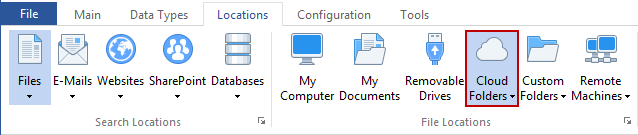
The Cloud Folders button on the Locations ribbon allows you to search the local storage locations for folders that are synchronized with cloud storage. Clicking the bottom part (the down arrow) of the Cloud Folders button, and selecting Customize Cloud Folder Settings will open the View and Manage Other Locations to Search dialog box. You may then select which cloud locations to include in your search.
Note: You cannot select multiple buttons in the File Locations group. If you want to search multiple disparate locations, simply use the Custom Folders button.