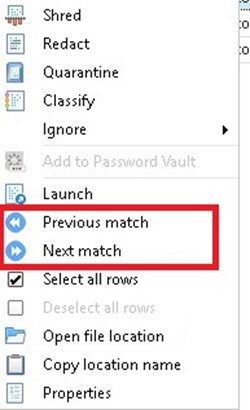Navigating to Next and Previous Data Matches
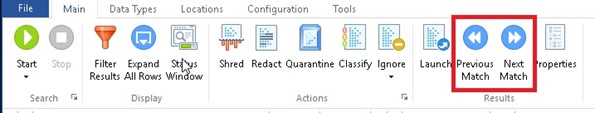
You can use the Previous Match and Next Match buttons on the Main ribbon or by right clicking to seek to Data Matches within the result that you are previewing. You may not use these Previous and Next buttons to seek to another data match, if it is in a different location. To skip to another location, such as a file or email message, you can use the arrow keys or your mouse.