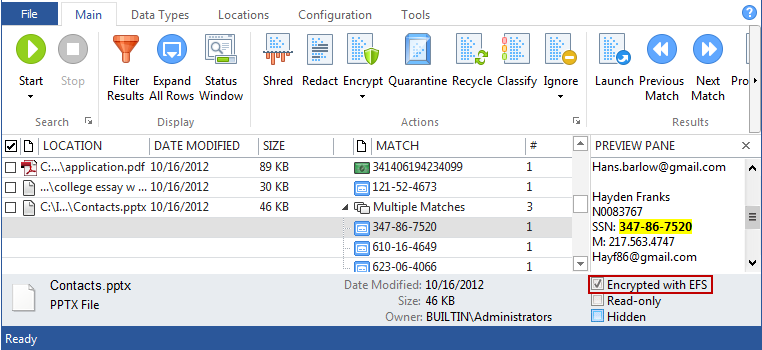Encrypting a File with Microsoft EFS
If you have enabled the Properties Pane on the Configuration tab, checkboxes appear on the bottom right for files. These checkboxes can modify the Windows Explorer file attributes for the file. To enable or disable Encrypt with EFS, click the checkbox.
Encrypting File System (EFS) is a feature of Windows that allows you to store information on your hard disk in an encrypted format. This only protects you if your computer is stolen and powered down or logged out at the time of the theft.